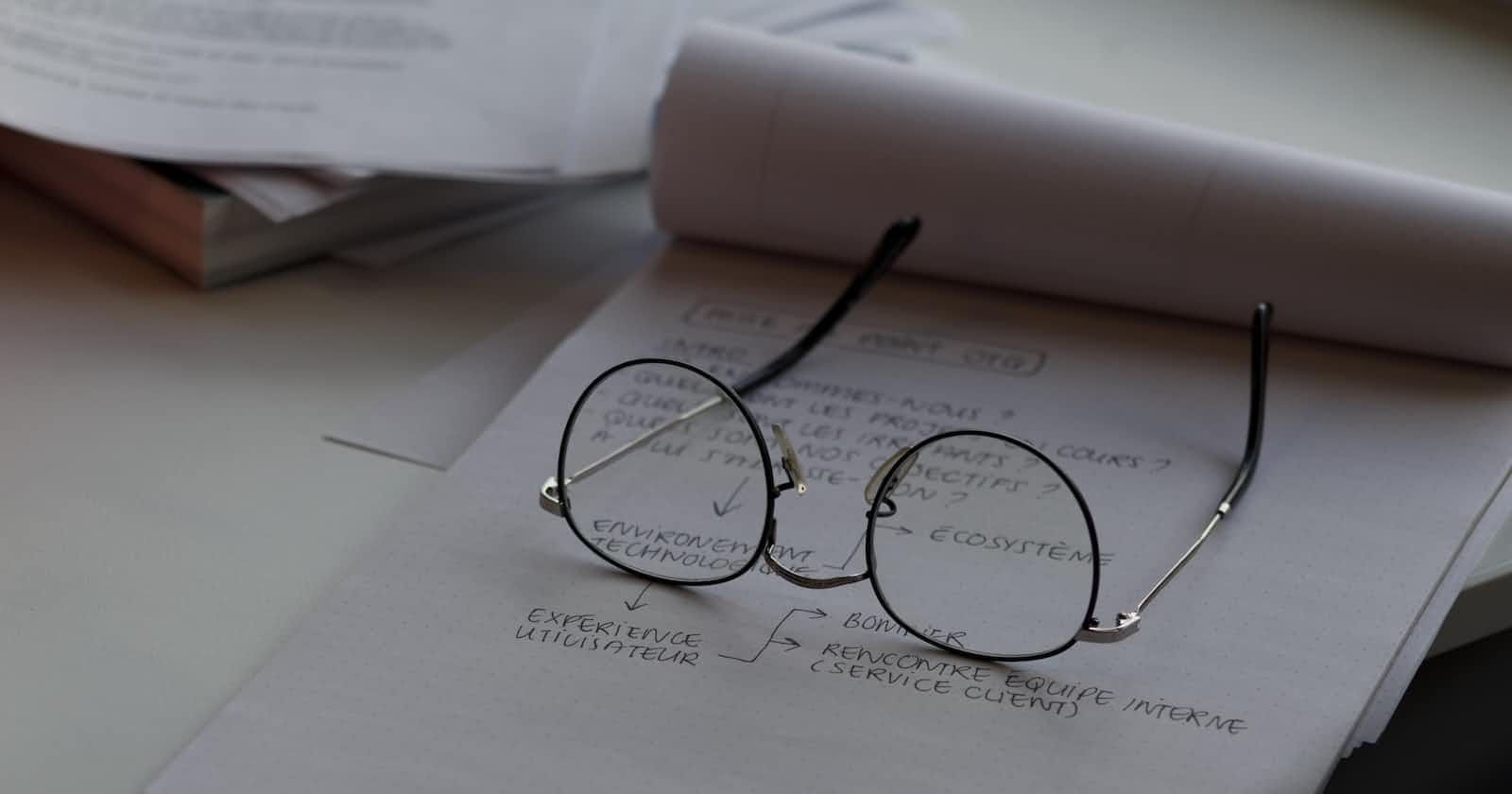Mastering Tech Documentation: Essential Tools for Better Comprehension
One of the barriers to tech is the vast amount of documentation you have to slog through. Unfortunately, it's something you need to get used to as it's a large part of the job. Even my brain just can't cooperate and focus sometimes, making me need help to get through dense documentation, and I'm an English major.
I'm going to share with you the tricks and tools I used during my studies, as well as some great tools I wish I had and now use.
Build those reading muscles
First off, I'd recommend going through the text with little to no tools so you can build your reading comprehension and stamina; however, I also don't think it should be the thing that stops you from your progression. You can add the following tools and techniques to make it through the text to make it easier. Challenging yourself, though, will help you build your focus and help you in the long run.
Pomodoro

Pomodoro is a time management method that involves working in focused 25-minute intervals with short breaks in between, typically 5 minutes. These are the steps for the Pomodoro process:
Set a timer for 25 minutes.
Work on the task until the timer rings.
Take a short 5-minute break to get up, move around, and stretch. Do anything that helps you relax and focus.
Repeat steps 1-3 for a total of four Pomodoro sessions
Take a longer break of 20-30 minutes to recharge, then start the process all over again.
You can change up the time intervals to whatever best suits you. I prefer reading for 50 minutes and then taking a 10-minute break. What matters most is breaking up your reading into chunks and recharging in between.
A similar method is setting milestones in your reading, where you pick a page or paragraph you want to read up to before taking a break. I use this when what I'm reading is particularly dense and dry.
Reader View
This is for reading done in the browser. Many browsers have a built-in reader view. There's one for Firefox or there is Edge's immersive reader. I like this one because of its line focus and other features. For Chrome, you can use extensions like Reader Mode or any other reader extensions on the Chrome Web Store.
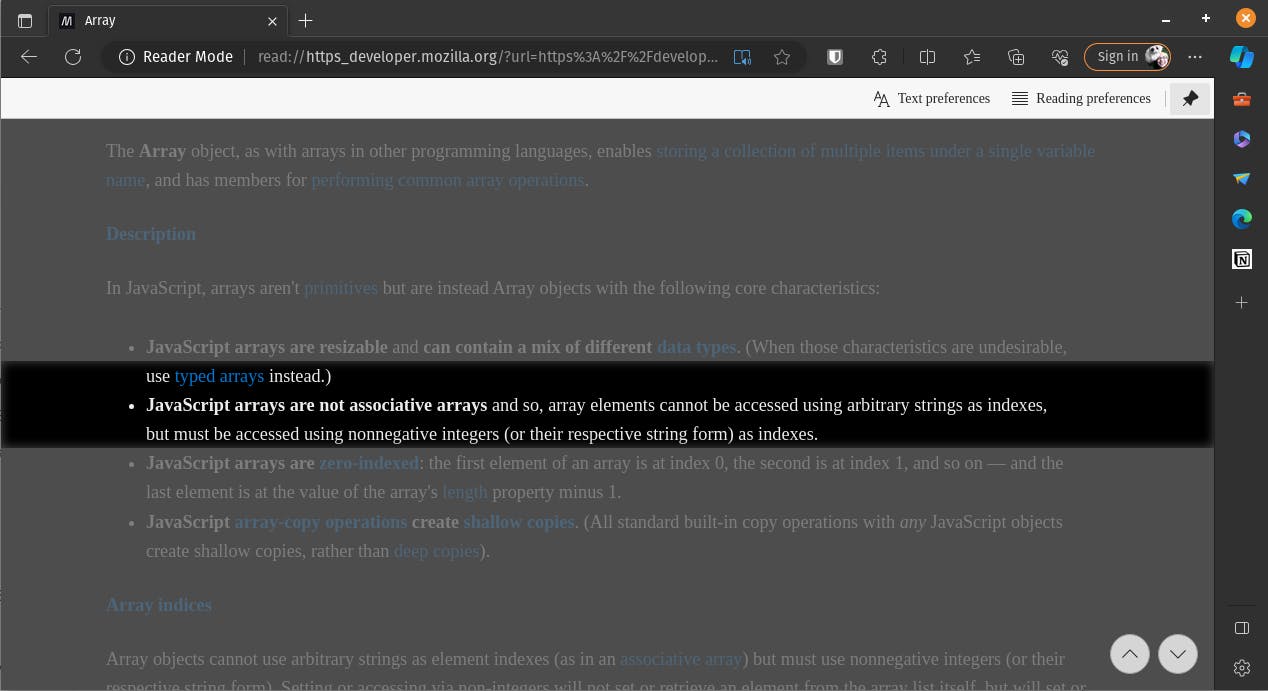
Voice Reader
Sometimes using multiple senses helps with comprehension. Try reading aloud as you read. Or, if you'd rather listen along, you can use a voice reader. My favorite is the built-in voice reader that's included in Edge's immersive reader, which you can find out more in the link from the previous section. The voices are the most natural I've found when it comes to voice readers.
Another voice reader I like for its simplicity is Read Aloud, which you can find in the Chrome web store or Firefox's add-ons.
WaspLine Reader
WaspLine reader is the free version of BeeLine reader, which uses an eye-guiding gradient to draw your eyes over text blocks. It's available on Chrome and Firefox.
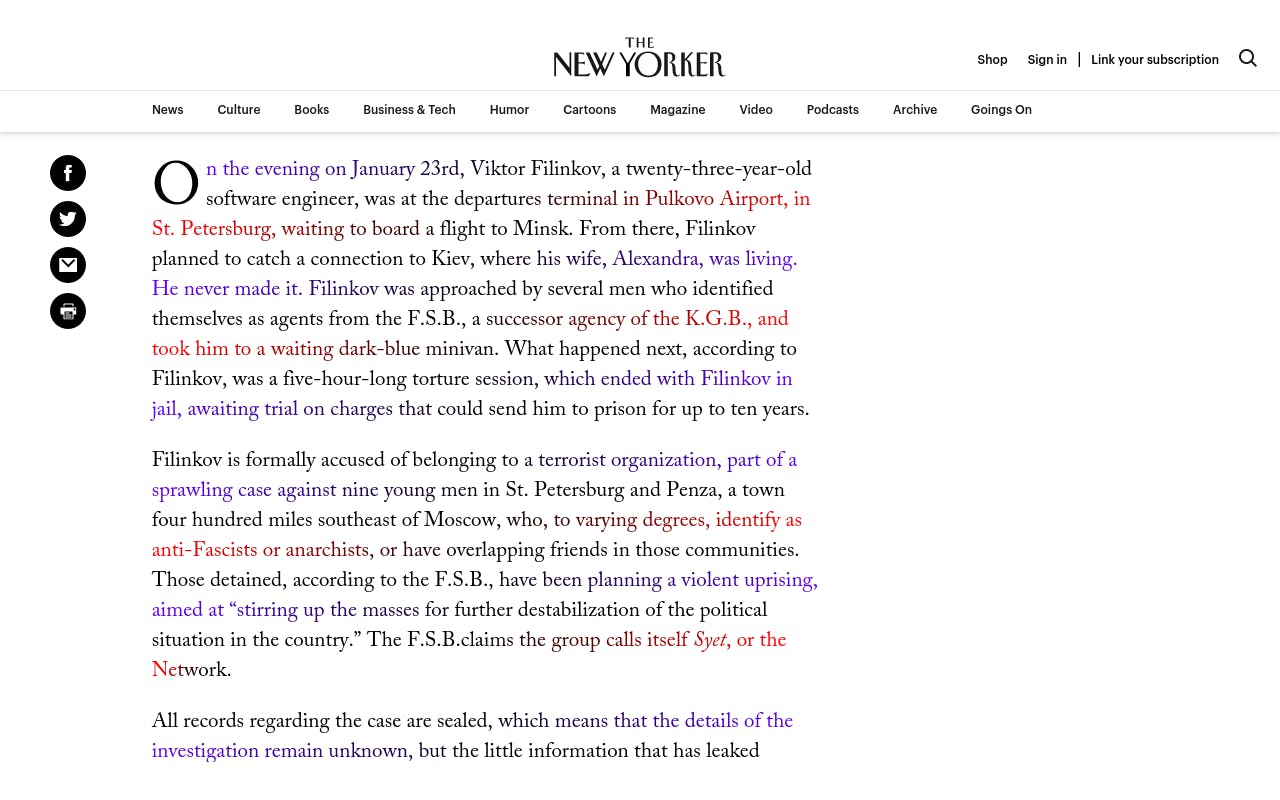
Bionic Reading
Bionic Reading takes the same eye-guiding idea as WaspLine reader, but rather than using gradients, it bolds parts of words to pull your eyes over the text. It's available on Chrome. For Firefox, there's Bionic Reader.
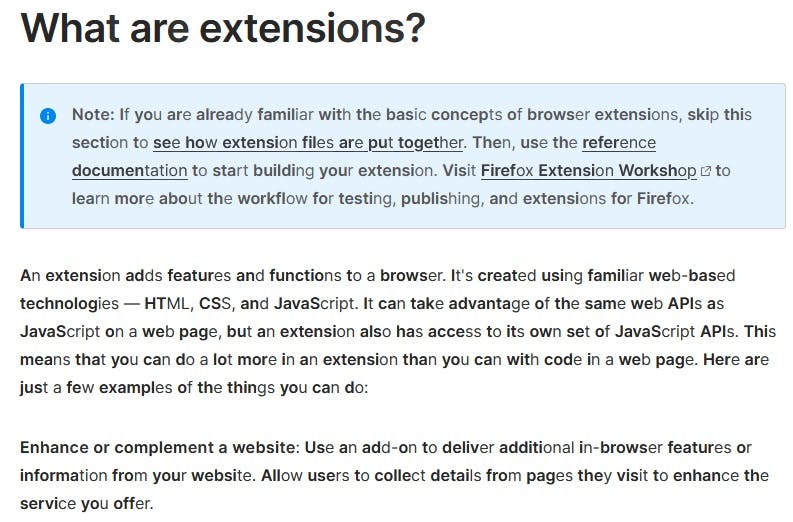
Open-Dyslexic
Open-Dyslexic is an open-source font created to help readers with dyslexia. I don't have dyslexia, but I find for me it still helps make text easier to read. For Chrome, you can use the extension Dyslexia Friendly, and for Firefox, there's OpenDyslexic.
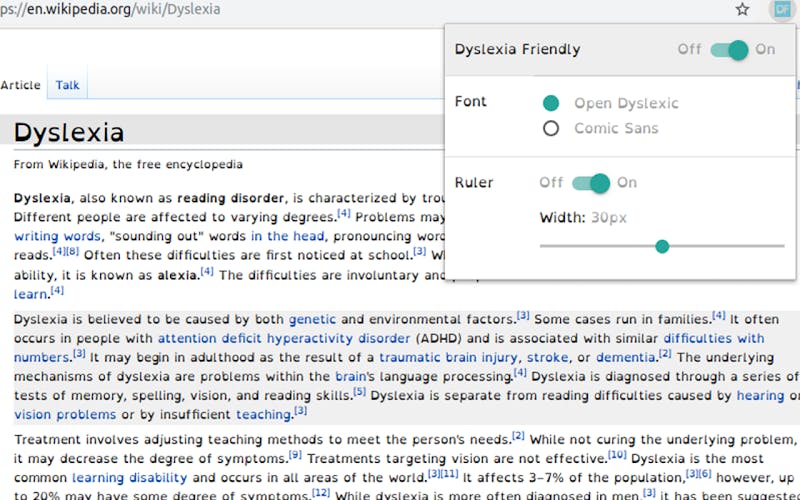
These are the tools I find helpful. Navigating dense technical documentation can be challenging, but using the right tools and strategies can make reading much more manageable. From time management methods like Pomodoro to readability tools like Reader View, Voice Reader, WaspLine Reader, Bionic Reading, and Open-Dyslexic, there are plenty of options available to assist you. Remember, the key is to discover what works best for you and to consistently challenge yourself to enhance your reading comprehension and stamina. Happy reading!